# Configuration
Once you have publish laravel-helium files, you should have a new config file config/helium.php
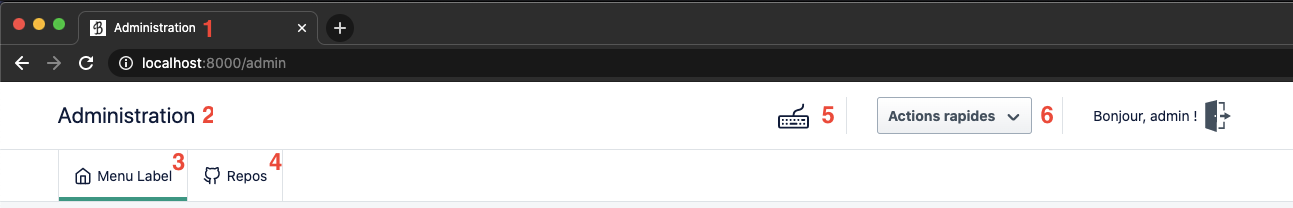
- Browser tab title
- Top left title
- Single Menu
- Dropdown Menu
- Coming soon
- Shortcuts
# Browser tab title
"title" => "Administration",
# Top left title
"main_title" => "Administration",
# Menu
For both of single & dropdown menu :
current_route(optionnal) based on laravel route nameicon(required) must be a feather icon (opens new window)url&linkscan be either a laravel route name or a full url
# Single
"Menu Label" => [
"current_route" => "admin.home",
"icon" => "home",
"url" => 'admin.home',
],
# Dropdown
"Repos" => [
"current_route" => "admin.repos",
"icon" => "github",
"links" => [
"Agence Webup" => "https://github.com/agence-webup",
"Laravel-helium" => "admin.home"
],
],
# Shortcuts
Shortcuts allow users to quickly access frequently used pages
Nested arrays can be used for spliting differents
Links can be either a laravel route name or a full url
"shortcuts" => [
[
"Home" => "admin.home",
"Helium" => "https://github.com/agence-webup/helium"
],
[
"Laravel Helium" => "https://github.com/agence-webup/laravel-helium",
"Agence Webup" => "https://github.com/agence-webup"
]
],